| |
|
|
|
|
|
|
|
|
Epson's R320 Stylus Photo Printer: Pictures Truly Worth A Thousand Wordsreviewed by Michael Day Epson
remains true to their roots with the release of their R320 This dynamite little unit is packed with features you'd expect in a much higher priced model, and as such, has been a big hit here at the office. After I showed my colleagues the print quality, they were all lining up to take a turn. And why not? It can print borderlessly on all the standard photo print sized papers, up to 8x10". If you use photo quality paper, you would be hard-pressed to differentiate between those printed with the R320 and those from the photo lab. For testing purposes, Epson was generous enough to supply us with an additional set of cartridges, which we're now using, but I was amazed at how long the originals lasted. We literally printed about 200 pictures of varying sizes -all photo quality - before I finally had to start replacing the original cartridges. Epson uses a very economical six cartridge system which allowed us to replace only the ones that were empty. Many competitors' ink jet printers require a single cartridge be replaced when any one color runs out. Computerless PrintingThis printer is also a great way to help introduce technophobes to digital photography. It is simple to use and doesn't require a computer to start printing and sharing those family memories. All you need is a digital camera that uses any of the popular memory cards, or one that is PictBridge-enabled. The R320 even comes with a built-in color preview LCD monitor that will let you view, select and crop photos before printing. The preview screen is rather small, but at least you can see which photos you want to print rather than printing them all and keeping the ones you really wanted. If you have a computer, and aren't afraid to use it, connecting it is as simple as plugging in a USB cable. Paperless PrintingA feature I'm especially fond of is the R320's ability to print directly onto CD/DVDs. This feature only works on certain types of media - the ones with a blank, all-white, printable surface. Just place the media into the special media tray (included with the printer) printable side up, flip down a panel in front, insert the media tray and you're off. And it's a snap to do when using the Epson PrintCD software that comes bundled with the printer. The software will let you design your labels using any of the included graphics, or your own, or any mix of the two. I was amazed at how professional looking the finished CD was, and with no worries about the label coming off while inserted in my home stereo CD/DVD player (been there). Hardware FeaturesThis versatile printer includes a color monitor to view, select and crop photos. It even connects directly to an external CD-R or Zip® drive to save and print colorful moments with ease. The resolution that this consumer-sized printer delivers is up to 5760 x 1440 optimized dpi. With the R320, you can print directly on pre-cut, pre-sized 4x6", 5x7", and 8x10" photo sized paper with or without borders. It will also let you define the long side dimension to be up to 44" so you can actually print beautiful panoramic pictures on one continuous piece of paper. SupportEverything doesn't always go my way when testing out products, and at one point I did have a problem with the printer. Somehow, someone who was using the printer got it in a mode where there was always a 7/16" margin on the right side of the photos. I tried everything I could think of to resolve the problem but couldn't (except re-installing the driver - duh!). I am not one to resort to calling tech support often, but this problem was really bugging me so I called Epson's tech support. In all my dealings with support personnel, I must confess, I came away from that call with a smile on my face. The Canadian fellow I talked to was extremely pleasant and stayed on the phone with me until the problem was resolved. Kudos to Epson support, eh!
Copyright ® 2004, Currid & Company, Inc. If you are interested in obtaining reprints for this, or any, column published by Currid & Company associates, please contact Webmaster by email at webmaster@currid.com.
|
|
|
|
|
|
|
www.currid.com |
| |
| Copyright 2006 Currid & Company. All rights reserved |
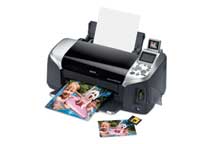 photo quality printer. I've tried a lot of ink jet printers over the
years, but haven't seen one yet that can keep up with the quality and
features of the R320. At least not for the ridiculously low $19999
MSRP Epson is asking.
photo quality printer. I've tried a lot of ink jet printers over the
years, but haven't seen one yet that can keep up with the quality and
features of the R320. At least not for the ridiculously low $19999
MSRP Epson is asking.