| |
|
|
|
|
|
|
|
|
Plextor's ConvertX™ PX-AV100U Digital Video Converter: Converting to Digital Media Simplifiedreviewed by Michael Day One inescapable by-product of the holidays is a proliferation of home movies. If you think your videos are safe stored on VHS, Hi8 or even DV tape, think again. Tapes will eventually fade, stretch, break, or become unusable in one way or another - it's the nature of the beast. Plextor has a very cost effective way of beating that
beast in It is a light, compact unit that allows you to connect one of several different types of video source devices to your PC. You can then transfer video from that device to your PC to create your own digital copies of that video. I had all of our old 8mm home movies transferred to VHS tape years ago and gave copies of it to my family members as Christmas presents. Now, I've taken that single, SLP tape and converted it to digital media saved on my hard drive. It sits ready for burning onto DVD or VCD at my convenience. If you are running Windows XP, then connecting the device is extremely easy requiring only one USB cable (included) to connect it to one of your PC's USB 2.0 ports. You have a choice of using an S-Video cable or an A/V cable with standard RCA jacks to connect the ConvertX to your video source. It requires no batteries or AC power, deriving its power strictly from the USB port to which it is connected. And looking at the nearest power strip, that's a good thing. The ConvertX is quite a deal at the suggested $79 list price, but to make it even sweeter, they included a copy of WinDVD Creator 2. I had never used this wonderful piece of software before using it with the ConvertX. Anyone who knows me knows that I usually try something without RTFM first; it helps me judge how intuitive a product is. I still haven't read the instructions, I haven't needed to.
I discovered one of the many cool features about WinDVD Creator quite by accident. I started ripping my video tape and then went off to work on another project. When I eventually stopped by to check on the progress, it was done. I checked the newly created digital media and noticed that there were two files. I wondered why there were two, then I noticed that the first was the exact same size as what would fit on a DVD. It turns out that the software is smart enough to know when it has reached the size of a DVD and automatically starts a new file exactly where the previous one had left off. That is only one of the many useful features built into WinDVD Creator 2. To get the full effect, you can download a trial version here. Epilog:After I converted my home movies, I
was asked to do it again for a Cyber Bites shoot. I placed my tape in
the VCR we had been using and pressed the play button. Much to I ejected the video tape and upon inspection discovered a raised line running along the bottom of the tape. I don't know how or when this defect occurred, I'm just glad I transferred the video when I did. Thank you Plextor.
Copyright ® 2004, Currid & Company, Inc. If you are interested in obtaining reprints for this, or any, column published by Currid & Company associates, please contact Webmaster by email at webmaster@currid.com.
|
|
|
|
|
|
|
www.currid.com |
| |
| Copyright 2006 Currid & Company. All rights reserved |


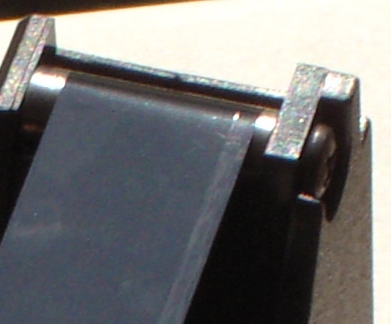 my surprise, the picture kept rolling and adjusting the tracking seemed
to have little effect - I couldn't get it to stop.
my surprise, the picture kept rolling and adjusting the tracking seemed
to have little effect - I couldn't get it to stop.