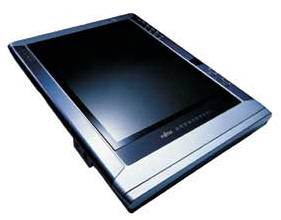| |
|
|
|
|
|
|
By Cheryl Currid
This could be something big. Imagine a portable PC that works the way you want to work. Do you want to write with a pen, use a keyboard, plug into an Ethernet or use a wireless network? Or download an e-book and read it from your easy chair? These features and more are available in a sub-one-inch tablet.
It was like getting an
early Christmas present here when we opened the box for the Fujitsu
Stylistic ST Series Tablet PC. Announced with the launch of Microsoft
Windows XP Tablet PC Edition, this bright-screened computer includes
just about everything Iíve hoped for.
Maybe it shouldnít be such a surprise -- Fujitsu has been making pen-powered and portable computers for nearly a decade. The Stylistic ST Table PC has all the finishing touches that donít usually come in brand new designs or form factors. As one of the close partners to work with Microsoft during the development of the Tablet PC Initiative, Fujitsu concentrated on getting the hardware right Ė from its ultra-sharp display to its weight balance, heat dissipation and application button placement. It comes with all kinds of ports, including a digital movie (1394) port so you can easily hook up a digital camcorder and download your movies. The unit comes in a svelte 3.2 pound computer case and uses the Intel 800MHz Ultra Low Voltage Mobile Pentium III Processor, a shock-mounted 20 or 40 GB hard drive, and from 256 MB to 768MB of system memory. Its battery will keep it powered for three and a half hours between charges. The current retail price ranges from $2,199 to $2,749, depending on the options and accessories included.
During my tests, the
unit quickly found my wireless network, let me access the Internet and
download several movie trailers. It was like having a cordless, portable
TV in my hands.
The handwriting recognition capability amazed me. Over the years Ė donít tell my grammar school teachers --- my penmanship has slipped for both letters and cursive. Worse, itís inconsistent and I donít always write letters in the same format. Yet, when I scribbled in a few notes, the recognition software got it right. I tried to break it Ė but so far, so good. It works great. The screen on the unit can switch from portrait to landscape mode. So for reading an e-book, portrait mode gives you the best picture Ė but for working on a wide spreadsheet you can easily switch to landscape mode. There are all kinds of added features, such as voice recognition. The unit records voice just fine, but translating voice into text is a bit more challenging. You can increase its accuracy if you insert a microphone and dictate slowly. This unit is light years ahead of any other tablet PC I have tested in the past. It is so well integrated that it made itself at home on my network in no time. And itís so beautiful that it made its way onto my desk instantly. It can be set up in a docking station, with a USB-connected keyboard to function like a standard desktop PC. But when youíre ready to move from your desk, just press the unlock button, and you can take it with you. You can download what ever you need to manage. For example, I put my home automation system on it and with itís built-in Wi-Fi (802.11b) connection, I could adjust lights 3-floors away, turn on or off the pool sweep, and even close the garage door -- with a couple of taps of the stylist.
For business or
personal life, the future is coming. A Tablet PC will find its place in
the digital office and home.
This article originally appeared in the Houston Chronicle, November 14, 2002 Copyright ģ 1997-2003, Currid & Company, Inc. The Currid Collection articles are part of a series featured in Hearst Publications. If you are interested in obtaining reprints for this, or any, column published by Currid & Company associates, please contact Webmaster by email at webmaster@currid.com.
|
|
|
|
|
|
|
www.currid.com |
| Copyright 2006 Currid & Company. All rights reserved |