| |
|
|
|
|
|
|
By Cheryl Currid
Sure there are many options – one software package to create a graphic or fix a photo, and others to put the picture into a Web page, create a scrapbook, or design a gift card. And, if you wanted to print business cards, labels, or custom stationary – chances are you had to export the picture or logo from graphics software into another application. Sometimes the transfers are not smooth. Pictures that appear small in one program can become huge in another. Training time can be tough because you have to learn multiple software applications. Unless you have a lot of time and patience, your dream of a project is likely to get cancelled by the bug of “too many steps and too little time for me to handle this today.” Ah, but there could be hope.
Microsoft’s new Picture It! Digital Image Pro 7.0 is like getting three
or four software packages neatly rolled For those of us whose photography skills are a bit challenged, this software helps. Did you take a great shot, but forget to light up the best part? No problem, since you can add a flash even after you take the picture. You can also reduce backlighting, adjust levels for colors, sharpen blurred images, and even change the colors of objects in your photo. So, if you wish you had worn a blue suit instead of gray – no problem! You can also airbrush away imperfections such as acne spots or wrinkles. Do you want turn your photo into a painting or mosaic? It’s a snap. Picture It! Digital Image Pro 7.0 comes with 150 standard filters to enhance your picture. It can also use hundreds of third-party plug-in filters made for Adobe Photoshop. There are also cutout and blend features so you can create a virtual image -- like using the head from one photo and the body from another. Or, you can create a group photo by putting individuals from separate pictures into one happy group. Once you get the image you want, you have even more options. You can add text, put on an artistic edge or frame, or print it on many different types of paper. In fact, there are 3,000 project templates that let you make great objects, such as calendars, coffee mugs, business cards, magnets, t-shirts, mouse pads, posters, baby-bibs, and more. And if you’d like to get your masterpiece professionally printed, there’s a one-click option to put you in touch with professionals over the Web. Just pick out the object, send your image over the Web, and they take over. If you get stuck, have a question, or are wondering about a feature you haven’t tried, the just-in-time video training is one of the most clever I’ve seen so far. The sessions are short, and can be called up at any time. So, if you’d like to experiment with photo editing, creating customized crafts, or making a few Web pages – check out Microsoft Picture It! Digital Image Pro version 7.0. This $109 software package does it all – and even trains you how to do it.
This article originally appeared in the Houston Chronicle, October 24, 2002 Copyright ® 1997-2003, Currid & Company, Inc. The Currid Collection articles are part of a series featured in Hearst Publications. If you are interested in obtaining reprints for this, or any, column published by Currid & Company associates, please contact Webmaster by email at webmaster@currid.com.
|
|
|
|
|
|
|
www.currid.com |
| Copyright 2006 Currid & Company. All rights reserved |
 If
you’ve spent any time with photo graphics software you’ve probably
already figured out that there’s no one software program that does it
all.
If
you’ve spent any time with photo graphics software you’ve probably
already figured out that there’s no one software program that does it
all. 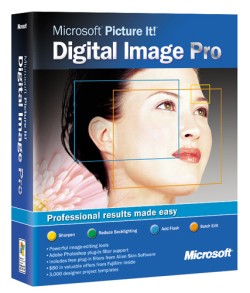 into one. The software lets the computer do the heavy lifting – so you
can go from concept to completion in one package. Better yet, if you
forget how to do something, there’s online video help to give you “just
in time” training.
into one. The software lets the computer do the heavy lifting – so you
can go from concept to completion in one package. Better yet, if you
forget how to do something, there’s online video help to give you “just
in time” training.