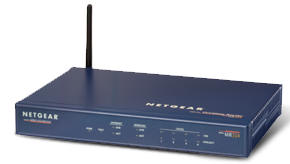| |
|
|
|
|
|
|
By Cheryl Currid
For example, if you've purchased a notebook computer
or PDA recently, it could already be equipped. Toshiba, Gateway and
Hewlett-Packard have products currently shipping with Wi-Fi
pre-installed. If you have one, you can simply add a wireless network
device to your desktop PC and voila -- you have a basic network. The
computers can share files, printers and even Internet connectivity.
The wireless Wi-Fi standard (technically called 802.11b) was a long time in the making, but is now built in to many notebook computers. But don't expect an antenna to give it away; design engineers have cleverly concealed the radio into the lid or sides of the laptops. I recently tested models by Toshiba and Gateway and was amazed to see how easily they worked. If you want to add the wireless network capability to
an existing computer, there are several methods. You can attach a Wi-Fi
device through the USB port, a PC Card slot or an interface board placed
inside the PC. These devices are available online and at retail
merchants.
But it doesn't stop there. There are even wireless video cameras. The D-Link DCS-1000W is a wireless video camera that sends signals to any PC on your network -- whether they are wired or wireless. To watch the video, just open your Internet browser and type in the address of the camera. You'll find a Web page that displays live video wirelessly. I just received this product for testing, so look for a more thorough review shortly. This promises to be a compelling device. To learn a little more about creating a wireless network in your home office, check out D-Link's Web site at www.dlink.com/products/DigitalHome/Wireless for a list of product. From that page, you can click on "how does it work" to learn how to set up the wireless network. Linksys, another maker of wireless products, also has
a good primer on home networking at
www.linksys.com/products/wp_wireless.asp.
One of the greatest advances in Wi-Fi technology comes from how Microsoft added support in Windows XP. It makes wireless network configuration quick and simple. So when you're working at home, even a corporate notebook can be quickly configured to change from the corporate wireless network to that of your home. And if you just have one PC connected to a broadband
connection, another quick way to wirelessly enable your home office is
to buy a And there's much more to come. Later this year, you'll be seeing a whole new type of computer monitor -- it's wireless, based on Wi-Fi. Look around your home office. You may find that you're already using one or two components for a wireless network. A fully networked home may, in fact, be closer than you think.
This article originally appeared in the Houston Chronicle, July 11, 2002 Copyright ® 1997-2003, Currid & Company, Inc. The Currid Collection articles are part of a series featured in Hearst Publications. If you are interested in obtaining reprints for this, or any, column published by Currid & Company associates, please contact Webmaster by email at webmaster@currid.com.
|
|
|
|
|
|
|
www.currid.com |
| Copyright 2006 Currid & Company. All rights reserved |
 You
may not realize it yet, but you could already have the makings of a
wireless home network. Wi-Fi, the de facto standard of wireless
networks, has recently started showing up in all kinds of products.
You
may not realize it yet, but you could already have the makings of a
wireless home network. Wi-Fi, the de facto standard of wireless
networks, has recently started showing up in all kinds of products.